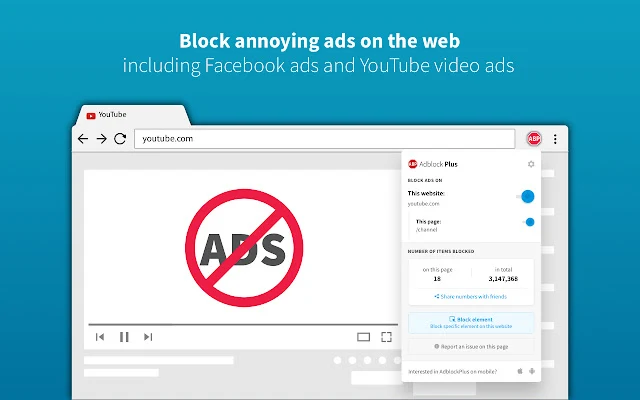Unlocking the Web: The Top Ad Blocker Chrome Extensions
The Ad Dilemma
Ads, those necessary evils of the online world. They fund the content we enjoy, but at times, they overstep their bounds, becoming obnoxious or even deceptive. This precarious balance has led to the rise of ad blockers, those digital heroes that make the web a more user-friendly place. We've gathered a list of the best ad blocker Chrome extensions to help you navigate this fine line. After all, a clutter-free web experience is what we all crave.
Choosing the Right One: A Singular Quest
Before we dive into the extensions themselves, it's important to note that you should stick with just one ad blocker at a time. Multiple blockers can create conflicts and redundancy. So, choose wisely, and if you ever decide to switch, remember to disable or remove your existing blocker first.
1. Ghostery: The Analytical Sleuth
Recent Blog Posts
Ghostery offers more than just ad blocking; it's all about analytics and sleek design. It blocks ads, trackers, and cookie consent pop-ups. But what sets it apart is the detailed insight it provides. You can track page load times, the number of trackers blocked, and their types. With Ghostery, you're in control. Even though some advanced features require payment, it's an open-source extension that won't let you down.
2. AdBlock Plus: The Classic Choice
AdBlock Plus is practically synonymous with ad blockers. It automatically halts most banners, pop-ups, trackers, and video ads. Like uBlock Origin, it allows whitelisting for your favorite sites. If you want to block specific elements of a site, the "Block Element" button has you covered. Just remember that it participates in the Acceptable Ads initiative, so some ads may still appear on certain sites. Make a conscious choice, and support the sites you love.
3. uBlock Origin: The Silent Guardian
When it comes to Chrome ad blockers, AdBlock Plus often steals the spotlight. However, don't overlook uBlock Origin. This underrated gem is not just about ads; it can block tracking, malicious URLs, JavaScript, and more. With a user-friendly interface, it's easy to use. To whitelist or blacklist ads on a specific page, simply click a giant "power" button. Get uBlock Origin today and enjoy a cleaner web.
4. Privacy Badger: The Privacy Advocate
Privacy Badger is a project by the Electronic Frontier Foundation, focusing on blocking or opting out of trackers. While its primary goal is privacy, it will also eliminate ads if they happen to track you. It identifies tracking domains and allows you to fine-tune permissions. You can even report technical issues to the EFF. For those who value privacy over clutter-free webpages, Privacy Badger is a solid choice.
5. AdLock: The Comprehensive Blocker
AdLock claims to be the most comprehensive ad blocker for Chrome. In addition to banners, pop-ups, and trackers, it goes a step further by blocking audio ads on services like Spotify and YouTube Music. It unapologetically rejects the Acceptable Ads initiative and works to bypass ad-blocker-blockers. While it may not stop as many ads as some alternatives, it provides customization options. However, keep in mind that a paid subscription option is available, but you can still use AdLock for free with excellent results.
6. Trend Micro Ad Blocker: The No-Nonsense Choice
Trend Micro's Ad Blocker doesn't boast any frills, but that's its selling point. With a clean and straightforward interface, it's an ideal choice for those who find other ad blockers confusing. It covers the essentials, blocking banners, pop-ups, video ads, and tracking cookies. Whitelisting sites is a breeze, and it requires minimal tinkering. If simplicity is what you seek, Trend Micro's Ad Blocker is a straightforward solution.
In the world of ad blockers, the choice is yours. Each of these Chrome extensions offers a unique set of features, ensuring your web experience remains as pleasant as possible. Remember, while ad blockers help keep the web clutter-free, consider whitelisting your favorite sites to support their revenue streams. Balancing user experience and the livelihood of content creators is the key to a harmonious online ecosystem.
Conclusion: Balancing the Digital Equation
In the ever-evolving digital landscape, ads are a necessary yet often intrusive part of the online experience. Ad blockers have emerged as a solution to strike a balance between supporting content creators and enjoying a clutter-free web.
From the classic AdBlock Plus to the analytics-focused Ghostery and the comprehensive AdLock, there's an ad blocker to suit your preferences. These extensions offer unique features and customization, ensuring a personalized online journey.
While ad blockers enhance user experience, it's important to recognize that many websites rely on ad revenue for their survival. Therefore, consider whitelisting your favorite sites whenever possible, allowing them to thrive while maintaining the content you love.
In essence, the digital landscape can be harmonious when we find the right equilibrium between user experience and content creator sustainability. Your choice of ad blocker is a step toward achieving this balance. Happy browsing!


.png)